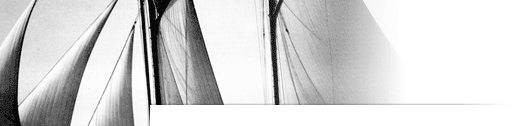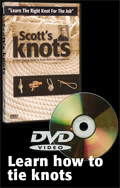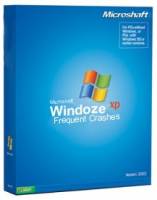August 5th, 2007
August 5th, 2007
Windoze over Windows Repair
Iīm going to geek out here a bit - but itīs for a public service. I just fixed a problem Iīve been having with my main graphics workstation after looking for a solution for over a year and I thought Iīd share. If you have ever installed Windows over top of another Windows (after a motherboard upgrade or serious system crash etc...) the silly thing corrupts its own registry in a very hidden way - here is how you Fix it...The Problem:
When you install Windows over top of itself (like I did) it keeps a lot of the old registry settings and creates new duplicate ones - at this point youīre probably asking WHY - I know I did... then I remembered itīs Micro$oft weīre talking About here and dropped my Line of questioning... In any regard, these duplicate entries have a security setting based on the old installation not the new one. So you canīt actually access them and neither can the system. This causes explorer to slow down, and some other programs to not work entirely. I was trying to use Smart Sound for example and just couldnīt on this machine - in fact, their tech support were the ones that alerted me to the root of the problem in the first place, but at the time they didnīt have a solution.
The Solution:
Seems obvious right - just delete the duplicate entries or change their security settings - Ah, but this is Windows - so not even the administrator can change administrator settings every time (tut tut... donīt go to the question I know youīre thinking About - Micro$oft, remember...) Anyway you canīt touch them manually but thanks to a problem in the Adobe Flash Support forum I found a little Micro$oft tool called SubInACL (SubInACL.exe):
SubInACL enables administrators to do the following:
- Display security information associated with files, registry keys, or services. This information includes owner, group, permission access control list (ACL), discretionary ACL (DACL), and system ACL (SACL).
- Change the owner of an object.
- Replace the security information for one identifier (account, group, well-known security identifier (SID)) with that of another identifier.
- Migrate security information About objects. This is useful if you have reorganized a networkīs domains and need to migrate the security information for files from one domain to another.
...basically - exactly what we need. They even include a little script in the Adobe forum that blasts through the entire registry and adds the Current administrator as an owner of every reg key - again exactly what we need. Here is the code for that - just save it in a file called reset.cmd in the same directory as subinacl.exe (usually c:Program FilesWindows Resource KitsTools)
@echo off
Echo =========================
Echo Processing Registry Permission. Please wait...
Echo =========================
subinacl /subkeyreg HKEY_LOCAL_MACHINE /grant=administrators=f
subinacl /subkeyreg HKEY_CURRENT_USER /grant=administrators=f
subinacl /subkeyreg HKEY_CLASSES_ROOT /grant=administrators=f
subinacl /subkeyreg HKEY_LOCAL_MACHINE /grant=system=f
subinacl /subkeyreg HKEY_CURRENT_USER /grant=system=f
subinacl /subkeyreg HKEY_CLASSES_ROOT /grant=system=f
Echo =========================
Echo Processing Folder Permission. Please wait...
Echo =========================
subinacl /subdirectories %SystemDrive% /grant=administrators=f
subinacl /subdirectories %SystemDrive% /grant=system=f
Echo =========================
Echo Finished.
Echo =========================
pause
exit
Once you run the command (which takes About 20 minutes), restart the machine. I also ran Registry Mechanic to do a final clean-up (it deleted About 1000 entries - all the duplicates) the end result is that Smart Sound works and everything on my machine is About 20% faster!
sure, itīs an odd circumstance - but Iīm sure there are others out there with similar problems and I hope this helps.
i
You must login or register to post comments Login/Signup
| RSS feed | Feed Description |
|---|---|
| Complete RSS feed | |
| RSS feed for: Bosunīs Log | |
| A Rich Site Summary (RSS) feed is an xml data file that provides a summary of the information contained here. It is not designed to be viewed in your browser, but instead by rss reader software. If you do not know what this means - you can safely ignore it, as it is provided for advanced users with rss reader software only. | |